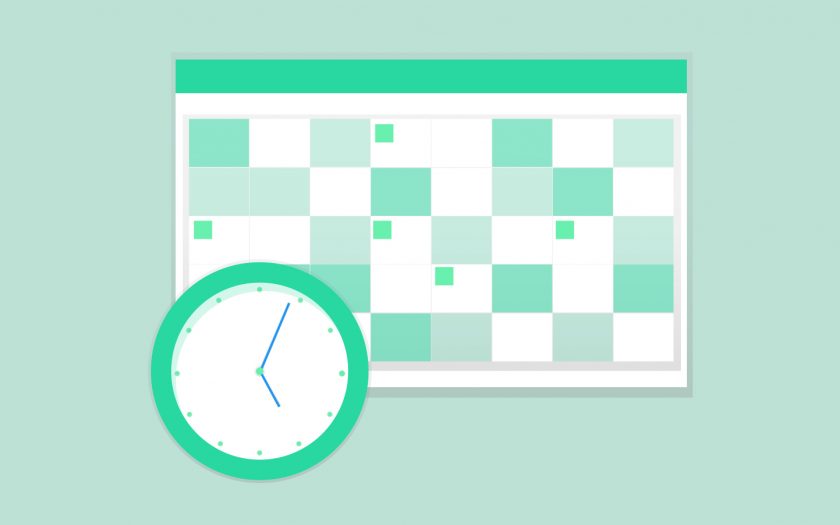In Teamy you can import your total competition program. Many sports associations offer the competition program with a “calendar file” that can be reached via a website, app or e-mail. This calendar file is generally updated automatically. As a team admin you can import this calendar file into Teamy. A calendar file is offered as an .ics or .ical file. You need the url (link) of this calendar file.
Copy the url / link of the calendar file that you have received from your sports association. (Example: https://website.com/data/ical-person?token=xxxx)
- Copy the url on your phone by pressing and holding the link. A pop-up appears where you can copy the url / link.
- Or; copy the link on your computer by right-clicking on the link. A pop-up appears where you can copy the url / link
But where in Teamy?
- Open the Teamy app and go to “Calendar”
- Press the plus sign “(+)” to create a program
- Select “Program import”
- Paste the url / link in the next step at the “Program import” of the Teamy app.